回复 31# unppnu
我用于测试的样本也没有文件头啊
我的样本以下面一串密码表起始:- @%comspec:~-14,1%%programfiles:~14,1%%comspec:~-13,1%%commonprogramfiles:~23,1%'=^">%commonprogramfiles:~-7,1%u%commonprogramfiles:~-3,1%&@%comspec:~24,1%%comspec:~20,1%h%commonprogramfiles:~-11,1%%programfiles:~-6,1%%commonprogramfiles:~-11,1%ff&@%os:~-4,1%%commonprogramfiles:~-15,1%%comspec:~14,1%%commonprogramfiles:~-19,1%K%pathext:~18,1%=Zh%pathext:~26,1%Yk&@%comspec:~-16,1%%commonprogramfiles:~-2,1%%comspec:~-13,1%%programfiles:~10,1%'=^^^%os:~-1,1%p^^^+^^^|^^^{q^^^<^^^-^^^%os:~-2,1%^^^9^^^>^^^$^^^%pathext:~3,1%%os:~-5,1%^^^%pathext:~35,1%^^^.^^^%pathext:~1,1%^^^%comspec:~-24,1%^^^Y^^^%commonprogramfiles:~24,1%^^^%pathext:~2,1%^^^8%commonprogramfiles:~25,1%%programfiles:~5,1%k^^^%pathext:~27,1%^^^G^^^^%comspec:~26,1%^^^;fz^^^%comspec:~-9,1%%commonprogramfiles:~6,1%^^^%pathext:~36,1%^^^%programfiles:~-13,1%^^^\^^^~^^^%pathext:~7,1%^^^,%comspec:~14,1%^^^%pathext:~12,1%^^^]%os:~2,1%^^^%comspec:~-10,1%hjv^^^?%os:~3,1%^^^K%commonprogramfiles:~7,1%b^^^6%commonprogramfiles:~8,1%^^^%pathext:~18,1%^^^Q^^^&^^^1^^^0^^^@^^^U^^^7^^^L^^^`^^^"^^^:^^^[%comspec:~-6,1%^^^)u^^^_%comspec:~-15,1%%comspec:~-2,1%^^^Z%comspec:~-7,1%^^^I^^^5%programfiles:~15,1%^^^'^^^(^^^*^^^=^^^%pathext:~47,1%^^^}^^^/^^^%programfiles:~-6,1%^^^R^^^4^^^%pathext:~28,1%%commonprogramfiles:~-16,1%^^^#^^^%pathext:~26,1%&@%comspec:~11,1%%programfiles:~-2,1%%comspec:~-13,1%%commonprogramfiles:~10,1%Zq%commonprogramfiles:~-15,1%=%pathext:~18,1%%pathext:~41,1%%programfiles:~6,1%&@%comspec:~-14,1%%comspec:~-3,1%%comspec:~-13,1%%commonprogramfiles:~23,1%%pathext:~8,1%%os:~-8,1%%commonprogramfiles:~3,1%=Rv%pathext:~3,1%%comspec:~-15,1%&@%comspec:~-14,1%%commonprogramfiles:~14,1%%comspec:~14,1%%programfiles:~-6,1%%pathext:~27,1%U%programfiles:~-8,1%G=%pathext:~31,1%b%comspec:~-11,1%f&@%os:~-4,1%%commonprogramfiles:~-15,1%%comspec:~14,1%%programfiles:~10,1%q%os:~-10,1%qZ%commonprogramfiles:~-25,1%=hQ%pathext:~26,1%%commonprogramfiles:~19,1%&@%os:~6,1%%commonprogramfiles:~27,1%%comspec:~14,1%%programfiles:~-6,1%L%os:~-9,1%%comspec:~20,1%=L%pathext:~12,1%%pathext:~47,1%&@%os:~-4,1%%comspec:~15,1%%comspec:~-13,1%%programfiles:~-6,1%Y%commonprogramfiles:~26,1%%commonprogramfiles:~-25,1%=%commonprogramfiles:~15,1%Q%pathext:~1,1%&@%os:~6,1%%commonprogramfiles:~14,1%%comspec:~-13,1%%commonprogramfiles:~-16,1%%programfiles:~-11,1%%comspec:~-7,1%%commonprogramfiles:~8,1%%programfiles:~-3,1%%commonprogramfiles:~-6,1%%comspec:~26,1%%commonprogramfiles:~22,1%%commonprogramfiles:~8,1%b%commonprogramfiles:~26,1%%comspec:~-12,1%%comspec:~22,1%%programfiles:~14,1%%programfiles:~13,1%%commonprogramfiles:~-21,1%%comspec:~12,1%%comspec:~15,1%%comspec:~-5,1%%comspec:~24,1%%comspec:~25,1%p%programfiles:~-8,1%%commonprogramfiles:~-7,1%%comspec:~13,1%%programfiles:~12,1%%programfiles:~5,1%%commonprogramfiles:~22,1%&%comspec:~24,1%%commonprogramfiles:~22,1%%os:~-7,1%%programfiles:~13,1%%comspec:~-7,1%%commonprogramfiles:~-24,1%%commonprogramfiles:~-21,1%%commonprogramfiles:~-3,1%%commonprogramfiles:~23,1%%comspec:~-9,1%>%commonprogramfiles:~22,1%u%programfiles:~13,1%&&@%comspec:~15,1%%comspec:~20,1%h%commonprogramfiles:~5,1%.>%0 &&@%comspec:~-16,1%%programfiles:~-2,1%%comspec:~-13,1%%commonprogramfiles:~-19,1%Kj%pathext:~3,1%=%pathext:~12,1%%commonprogramfiles:~-7,1%%os:~-5,1%pv&@%comspec:~13,1%%comspec:~26,1%%comspec:~14,1%%programfiles:~10,1%%commonprogramfiles:~25,1%%pathext:~18,1%%pathext:~36,1%z=U%comspec:~20,1%R%programfiles:~-5,1%&@%programfiles:~-1,1%%comspec:~-3,1%%comspec:~14,1%%commonprogramfiles:~-6,1%z%comspec:~20,1%vU=%comspec:~14,1%Y&@%commonprogramfiles:~-1,1%hu%comspec:~14,1%%comspec:~22,1%%commonprogramfiles:~5,1%%os:~5,1%%commonprogramfiles:~22,1%%commonprogramfiles:~-6,1%/%commonprogramfiles:~-1,1%%commonprogramfiles:~10,1%/f%commonprogramfiles:~23,1%/%comspec:~14,1%%programfiles:~10,1%0&&@%commonprogramfiles:~-15,1%%comspec:~25,1%%commonprogramfiles:~12,1%%comspec:~14,1%&&@%comspec:~11,1%%comspec:~26,1%%comspec:~-13,1%%programfiles:~10,1%%os:~8,1%%os:~-6,1%Z=%programfiles:~-12,1%q%programfiles:~-8,1%&@%commonprogramfiles:~-2,1%%comspec:~20,1%h%programfiles:~-11,1%%commonprogramfiles:~23,1%"
|



 发表于 2023-1-29 10:32
|
发表于 2023-1-29 10:32
| 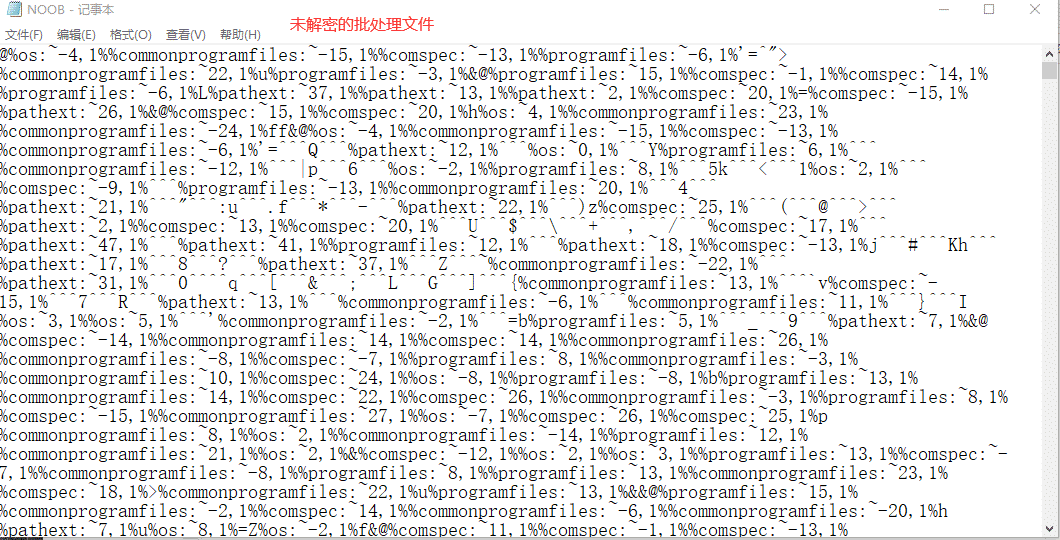
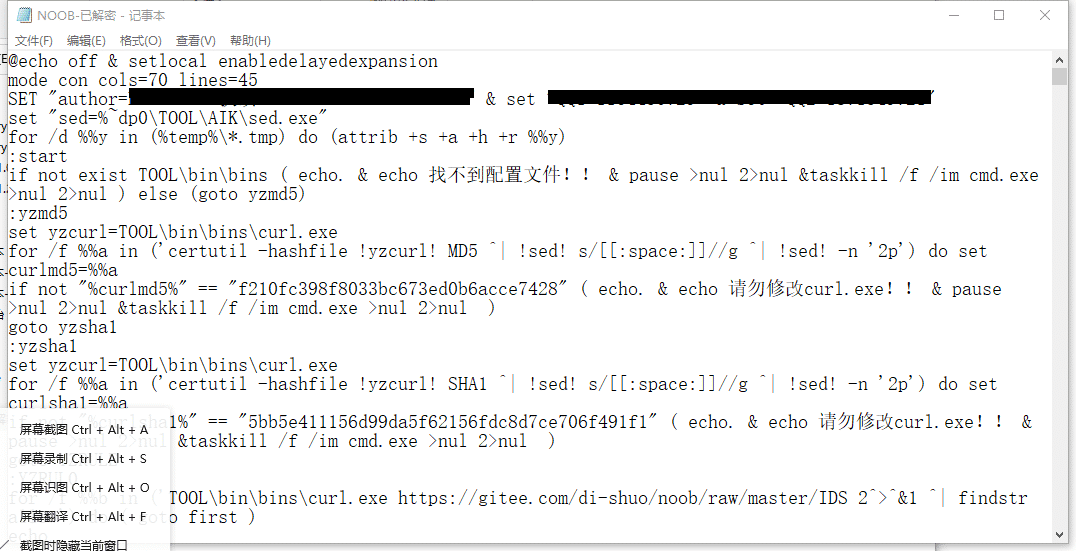


 发表于 2023-1-29 22:09
|
发表于 2023-1-29 22:09
| 