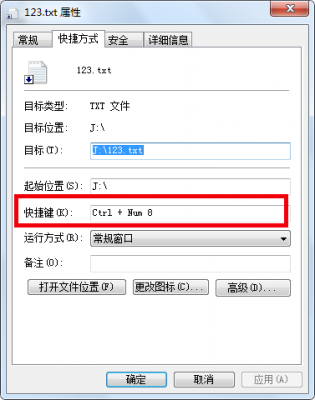标题: [其他] 【已解决】求批处理:修改快捷方式的快捷键,谢谢 [打印本页]
作者: yyz219 时间: 2022-9-9 22:23 标题: 【已解决】求批处理:修改快捷方式的快捷键,谢谢
本帖最后由 yyz219 于 2022-9-11 19:33 编辑
求批处理:修改快捷方式的快捷键,谢谢
例如:
快捷方式是:J:\试一试\123.txt.lnk
怎样用批处理修改这个快捷方式的快捷键,谢谢
用vbs解决了问题:
'【翻译(好)】【先设置快捷键为:"CTRL+Alt+9",再设置快捷键为:"CTRL+Alt+1"】
Set WshShell = WScript.CreateObject("WScript.Shell")
set oShellLink = WshShell.CreateShortcut("D:\桌面\Desktop\翻译搜狗OCR手写\翻译(好)Ctrl + Alt + 1.lnk") '快捷方式路径
oShellLink.TargetPath = "D:\1绿色软件\翻译工具\翻译(好)\启动--翻译(好).vbs" '可执行文件的路径
oShellLink.WindowStyle = 1 '运行方式(窗体打开的方式)
oShellLink.Hotkey = "CTRL+Alt+9" '快捷键
oShellLink.IconLocation = "D:\1绿色软件\翻译工具\翻译(好)\翻译(好).exe, 0" '图标(可不指定)
oShellLink.Description = "ChinaDforce YanMang" '备注信息
oShellLink.WorkingDirectory = "D:\1绿色软件\翻译工具\翻译(好)\" '文件所在目录
oShellLink.Save '保存快捷方式
Set WshShell = WScript.CreateObject("WScript.Shell")
set oShellLink = WshShell.CreateShortcut("D:\桌面\Desktop\翻译搜狗OCR手写\翻译(好)Ctrl + Alt + 1.lnk") '快捷方式路径
oShellLink.TargetPath = "D:\1绿色软件\翻译工具\翻译(好)\启动--翻译(好).vbs" '可执行文件的路径
oShellLink.WindowStyle = 1 '运行方式(窗体打开的方式)
oShellLink.Hotkey = "CTRL+Alt+1" '快捷键
oShellLink.IconLocation = "D:\1绿色软件\翻译工具\翻译(好)\翻译(好).exe, 0" '图标(可不指定)
oShellLink.Description = "ChinaDforce YanMang" '备注信息
oShellLink.WorkingDirectory = "D:\1绿色软件\翻译工具\翻译(好)\" '文件所在目录
oShellLink.Save '保存快捷方式
'********************************************************************************************************************
'【搜狗OCR 】【先设置快捷键为:"CTRL+Alt+9",再设置快捷键为:"CTRL+Alt+2"】
Set WshShell = WScript.CreateObject("WScript.Shell")
set oShellLink = WshShell.CreateShortcut("D:\桌面\Desktop\翻译搜狗OCR手写\搜狗OCR Ctrl + Alt + 2.lnk") '快捷方式路径
oShellLink.TargetPath = "D:\1绿色软件\多媒体\抓图抓滚动\搜狗拼音截图\screencapture.exe" '可执行文件的路径
oShellLink.WindowStyle = 1 '运行方式(窗体打开的方式)
oShellLink.Hotkey = "CTRL+Alt+9" '快捷键
oShellLink.IconLocation = "D:\搜狗拼音便携版\SogouPinyinPortable.exe, 0" '图标(可不指定)
oShellLink.Description = "ChinaDforce YanMang" '备注信息
oShellLink.WorkingDirectory = "D:\1绿色软件\多媒体\抓图抓滚动\搜狗拼音截图\" '文件所在目录
oShellLink.Save '保存快捷方式
Set WshShell = WScript.CreateObject("WScript.Shell")
set oShellLink = WshShell.CreateShortcut("D:\桌面\Desktop\翻译搜狗OCR手写\搜狗OCR Ctrl + Alt + 2.lnk") '快捷方式路径
oShellLink.TargetPath = "D:\1绿色软件\多媒体\抓图抓滚动\搜狗拼音截图\screencapture.exe" '可执行文件的路径
oShellLink.WindowStyle = 1 '运行方式(窗体打开的方式)
oShellLink.Hotkey = "CTRL+Alt+2" '快捷键
oShellLink.IconLocation = "D:\搜狗拼音便携版\SogouPinyinPortable.exe, 0" '图标(可不指定)
oShellLink.Description = "ChinaDforce YanMang" '备注信息
oShellLink.WorkingDirectory = "D:\1绿色软件\多媒体\抓图抓滚动\搜狗拼音截图\" '文件所在目录
oShellLink.Save '保存快捷方式
'********************************************************************************************************************
'【手写输入】【先设置快捷键为:"CTRL+Alt+9",再设置快捷键为:"CTRL+Alt+3"】
Set WshShell = WScript.CreateObject("WScript.Shell")
set oShellLink = WshShell.CreateShortcut("D:\桌面\Desktop\翻译搜狗OCR手写\手写输入Ctrl + Alt + 3.lnk") '快捷方式路径
oShellLink.TargetPath = "D:\搜狗拼音便携版\App\SogouExtension\handinput\1.1.0.38\handinput.exe" '可执行文件的路径
oShellLink.WindowStyle = 1 '运行方式(窗体打开的方式)
oShellLink.Hotkey = "CTRL+Alt+9" '快捷键
'oShellLink.IconLocation = "D:\搜狗拼音便携版\App\SogouExtension\handinput\1.1.0.38\翻译(好).exe, 0" '图标(可不指定)
oShellLink.Description = "ChinaDforce YanMang" '备注信息
oShellLink.WorkingDirectory = "D:\搜狗拼音便携版\App\SogouExtension\handinput\1.1.0.38\" '文件所在目录
oShellLink.Save '保存快捷方式
Set WshShell = WScript.CreateObject("WScript.Shell")
set oShellLink = WshShell.CreateShortcut("D:\桌面\Desktop\翻译搜狗OCR手写\手写输入Ctrl + Alt + 3.lnk") '快捷方式路径
oShellLink.TargetPath = "D:\搜狗拼音便携版\App\SogouExtension\handinput\1.1.0.38\handinput.exe" '可执行文件的路径
oShellLink.WindowStyle = 1 '运行方式(窗体打开的方式)
oShellLink.Hotkey = "CTRL+Alt+3" '快捷键
'oShellLink.IconLocation = "D:\搜狗拼音便携版\App\SogouExtension\handinput\1.1.0.38\翻译(好).exe, 0" '图标(可不指定)
oShellLink.Description = "ChinaDforce YanMang" '备注信息
oShellLink.WorkingDirectory = "D:\搜狗拼音便携版\App\SogouExtension\handinput\1.1.0.38\" '文件所在目录
oShellLink.Save '保存快捷方式

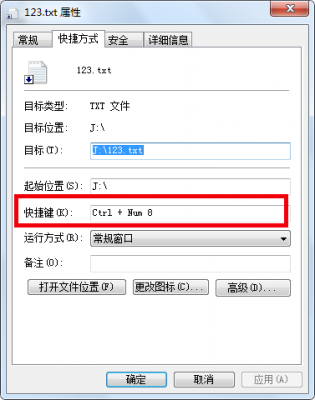
作者: idwma 时间: 2022-9-10 00:10
- powershell "$f='J:\试一试\123.txt.lnk';$a=gc -enc byte $f;$a[0x40]=104;$a[0x41]=2;sc -enc byte $f ([byte[]]$a)"
作者: yyz219 时间: 2022-9-10 21:38
回复 2# idwma
我试一试先 谢谢
作者: yyz219 时间: 2022-9-10 21:45
回复 2# idwma
没有成功,就是光标一直闪
作者: yyz219 时间: 2022-9-11 19:31
用vbs解决了问题:
'【翻译(好)】【先设置快捷键为:"CTRL+Alt+9",再设置快捷键为:"CTRL+Alt+1"】
Set WshShell = WScript.CreateObject("WScript.Shell")
set oShellLink = WshShell.CreateShortcut("D:\桌面\Desktop\翻译搜狗OCR手写\翻译(好)Ctrl + Alt + 1.lnk") '快捷方式路径
oShellLink.TargetPath = "D:\1绿色软件\翻译工具\翻译(好)\启动--翻译(好).vbs" '可执行文件的路径
oShellLink.WindowStyle = 1 '运行方式(窗体打开的方式)
oShellLink.Hotkey = "CTRL+Alt+9" '快捷键
oShellLink.IconLocation = "D:\1绿色软件\翻译工具\翻译(好)\翻译(好).exe, 0" '图标(可不指定)
oShellLink.Description = "ChinaDforce YanMang" '备注信息
oShellLink.WorkingDirectory = "D:\1绿色软件\翻译工具\翻译(好)\" '文件所在目录
oShellLink.Save '保存快捷方式
Set WshShell = WScript.CreateObject("WScript.Shell")
set oShellLink = WshShell.CreateShortcut("D:\桌面\Desktop\翻译搜狗OCR手写\翻译(好)Ctrl + Alt + 1.lnk") '快捷方式路径
oShellLink.TargetPath = "D:\1绿色软件\翻译工具\翻译(好)\启动--翻译(好).vbs" '可执行文件的路径
oShellLink.WindowStyle = 1 '运行方式(窗体打开的方式)
oShellLink.Hotkey = "CTRL+Alt+1" '快捷键
oShellLink.IconLocation = "D:\1绿色软件\翻译工具\翻译(好)\翻译(好).exe, 0" '图标(可不指定)
oShellLink.Description = "ChinaDforce YanMang" '备注信息
oShellLink.WorkingDirectory = "D:\1绿色软件\翻译工具\翻译(好)\" '文件所在目录
oShellLink.Save '保存快捷方式
'********************************************************************************************************************
'【搜狗OCR 】【先设置快捷键为:"CTRL+Alt+9",再设置快捷键为:"CTRL+Alt+2"】
Set WshShell = WScript.CreateObject("WScript.Shell")
set oShellLink = WshShell.CreateShortcut("D:\桌面\Desktop\翻译搜狗OCR手写\搜狗OCR Ctrl + Alt + 2.lnk") '快捷方式路径
oShellLink.TargetPath = "D:\1绿色软件\多媒体\抓图抓滚动\搜狗拼音截图\screencapture.exe" '可执行文件的路径
oShellLink.WindowStyle = 1 '运行方式(窗体打开的方式)
oShellLink.Hotkey = "CTRL+Alt+9" '快捷键
oShellLink.IconLocation = "D:\搜狗拼音便携版\SogouPinyinPortable.exe, 0" '图标(可不指定)
oShellLink.Description = "ChinaDforce YanMang" '备注信息
oShellLink.WorkingDirectory = "D:\1绿色软件\多媒体\抓图抓滚动\搜狗拼音截图\" '文件所在目录
oShellLink.Save '保存快捷方式
Set WshShell = WScript.CreateObject("WScript.Shell")
set oShellLink = WshShell.CreateShortcut("D:\桌面\Desktop\翻译搜狗OCR手写\搜狗OCR Ctrl + Alt + 2.lnk") '快捷方式路径
oShellLink.TargetPath = "D:\1绿色软件\多媒体\抓图抓滚动\搜狗拼音截图\screencapture.exe" '可执行文件的路径
oShellLink.WindowStyle = 1 '运行方式(窗体打开的方式)
oShellLink.Hotkey = "CTRL+Alt+2" '快捷键
oShellLink.IconLocation = "D:\搜狗拼音便携版\SogouPinyinPortable.exe, 0" '图标(可不指定)
oShellLink.Description = "ChinaDforce YanMang" '备注信息
oShellLink.WorkingDirectory = "D:\1绿色软件\多媒体\抓图抓滚动\搜狗拼音截图\" '文件所在目录
oShellLink.Save '保存快捷方式
'********************************************************************************************************************
'【手写输入】【先设置快捷键为:"CTRL+Alt+9",再设置快捷键为:"CTRL+Alt+3"】
Set WshShell = WScript.CreateObject("WScript.Shell")
set oShellLink = WshShell.CreateShortcut("D:\桌面\Desktop\翻译搜狗OCR手写\手写输入Ctrl + Alt + 3.lnk") '快捷方式路径
oShellLink.TargetPath = "D:\搜狗拼音便携版\App\SogouExtension\handinput\1.1.0.38\handinput.exe" '可执行文件的路径
oShellLink.WindowStyle = 1 '运行方式(窗体打开的方式)
oShellLink.Hotkey = "CTRL+Alt+9" '快捷键
'oShellLink.IconLocation = "D:\搜狗拼音便携版\App\SogouExtension\handinput\1.1.0.38\翻译(好).exe, 0" '图标(可不指定)
oShellLink.Description = "ChinaDforce YanMang" '备注信息
oShellLink.WorkingDirectory = "D:\搜狗拼音便携版\App\SogouExtension\handinput\1.1.0.38\" '文件所在目录
oShellLink.Save '保存快捷方式
Set WshShell = WScript.CreateObject("WScript.Shell")
set oShellLink = WshShell.CreateShortcut("D:\桌面\Desktop\翻译搜狗OCR手写\手写输入Ctrl + Alt + 3.lnk") '快捷方式路径
oShellLink.TargetPath = "D:\搜狗拼音便携版\App\SogouExtension\handinput\1.1.0.38\handinput.exe" '可执行文件的路径
oShellLink.WindowStyle = 1 '运行方式(窗体打开的方式)
oShellLink.Hotkey = "CTRL+Alt+3" '快捷键
'oShellLink.IconLocation = "D:\搜狗拼音便携版\App\SogouExtension\handinput\1.1.0.38\翻译(好).exe, 0" '图标(可不指定)
oShellLink.Description = "ChinaDforce YanMang" '备注信息
oShellLink.WorkingDirectory = "D:\搜狗拼音便携版\App\SogouExtension\handinput\1.1.0.38\" '文件所在目录
oShellLink.Save '保存快捷方式
作者: idwma 时间: 2022-9-12 14:06
回复 4# yyz219
powershell第一次启动是会慢点的
| 欢迎光临 批处理之家 (http://www.bathome.net/) |
Powered by Discuz! 7.2 |