本帖最后由 yakeyun 于 2022-10-18 10:07 编辑
AMD显卡安装: | @echo off & setlocal enabledelayedexpansion | | title AMD显卡驱动一键静默安装程序 by.SanLi | | color 07 | | mode con: cols=80 lines=25 | | chcp 936 >nul | | echo %date%%time% 显卡驱动数据释放中,请稍等... | | CALL .\AMD.exe /S | | tasklist|Find "AMDSoftwareInstaller.exe" >nul && ( | | for /f "delims=" %%i in ('wmic Process Where "Name='AMDSoftwareInstaller.exe'" Get ExecutablePath /Value') do set %%i >nul | | taskkill /im AMDSoftwareInstaller.exe 1>nul 2>nul | | ) | | echo %date%%time% 显卡驱动程序安装中,请稍等... | | for /f "tokens=1-3* delims=\" %%t in ('echo %ExecutablePath%') do call "%%t\%%u\%%v\Setup.exe" "-Install" | | echo %date%%time% 显卡驱动程序安装完毕! | | pause >nul | | exitCOPY |
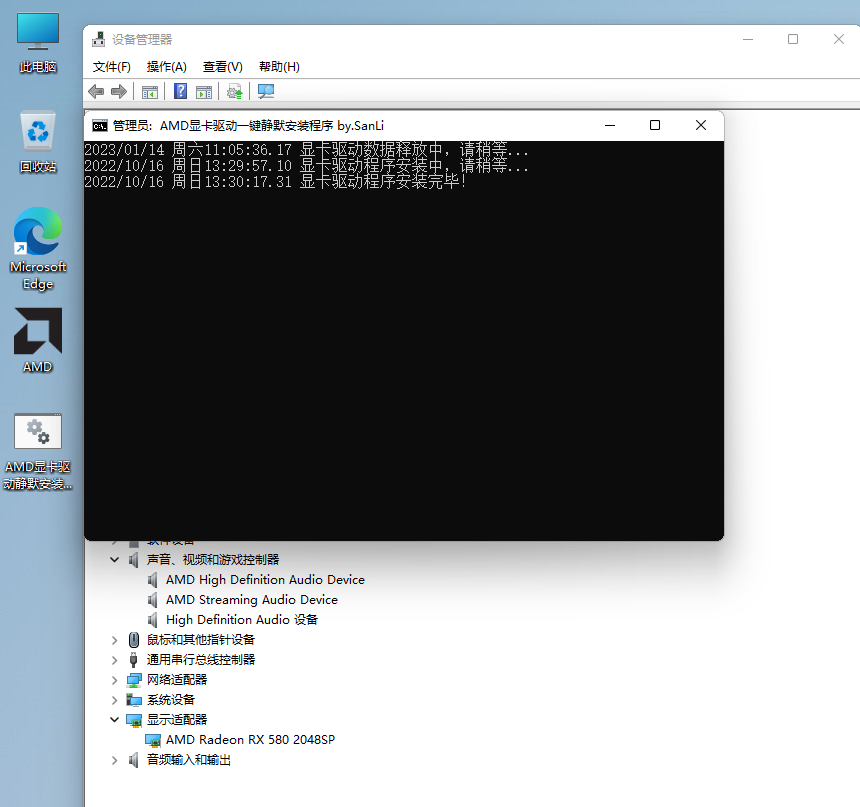
AMD在线下载,并自动安装命令: | @echo off & setlocal enabledelayedexpansion | | title AMD显卡驱动在线一键静默安装程序 by.SanLi | | color 07 | | mode con: cols=80 lines=25 | | chcp 936 >nul | | echo %date%%time% 显卡驱动数据下载释放安装中,请稍等... | | curl -C - -o %USERPROFILE%\AMD.EXE https://drivers.amd.com/drivers/amd-software-adrenalin-edition-22.10.1-win10-win11-oct4.exe & Call %USERPROFILE%\AMD.exe /S | | tasklist|Find "AMDSoftwareInstaller.exe" >nul && ( | | for /f "delims=" %%i in ('wmic Process Where "Name='AMDSoftwareInstaller.exe'" Get ExecutablePath /Value') do set %%i >nul | | taskkill /im AMDSoftwareInstaller.exe 1>nul 2>nul | | ) | | echo %date%%time% 显卡驱动程序安装中,请稍等... | | for /f "tokens=1-3* delims=\" %%t in ('echo %ExecutablePath%') do call "%%t\%%u\%%v\Setup.exe" "-Install" | | echo %date%%time% 显卡驱动程序安装完毕! | | pause >nul | | exitCOPY |
NVIDIA显卡安装: | @echo off & setlocal enabledelayedexpansion | | title NVIDIA显卡驱动一键静默安装程序 by.SanLi | | color 07 | | mode con: cols=80 lines=25 | | chcp 936 >nul | | echo %date%%time% 显卡驱动数据释放安装中,请稍等... | | CALL .\NVIDIA.exe /s | | echo %date%%time% 显卡驱动程序安装完毕! | | pause >nul | | exitCOPY |
NVIDIA在线下载,并自动安装命令: | @echo off & setlocal enabledelayedexpansion | | title NVIDIA显卡驱动在线一键静默安装程序 by.SanLi | | color 07 | | mode con: cols=80 lines=25 | | chcp 936 >nul | | echo %date%%time% 显卡驱动数据下载释放安装中,请稍等... | | curl -C - -o %USERPROFILE%\NVIDIA.EXE https://cn.download.nvidia.cn/Windows/517.48/517.48-desktop-win10-win11-64bit-international-dch-whql.exe & Call %USERPROFILE%\NVIDIA.EXE /s | | echo %date%%time% 显卡驱动程序安装完毕! | | pause >nul | | exitCOPY |
| 

